I bet you’ve been told many times, “show don’t tell” to create the right impression, to influence or share a dream.
I’ve struggled for years with this statement. What does it really mean to show rather than tell?
The definition of tell:
TELL : communicate information to someone in spoken or written words
And of show:
SHOW: allow or cause (something) to be visible
Or :
SHOW : allow (a quality or emotion) to be perceived; display
When we want to make the point, item or object visible to our audience, telling them either through words spoken or written doesn’t achieve what you think it will. I have found it hard to find guidance on what show really means.
To help here are a few of my real life examples which, I feel, have worked well to show not tell.
Vary font size to support your point
This tool has been far more impactful than I realised.
At Mulberry Risk we have a product that ingests data, models it then spits out insights to clients. Previously the analysts would use Excel and perform the work.
In the old way the data processing of cleaning, arranging and validating would take about 80% of our time for the project. Modelling would consume 15% and the remaining amount of time, 5%, would be left to create insight for the client.
Our platform switched this around where 10% of our time is spent on data, 25% on modelling (which improves the calibre of modelling) and the balance of 65% providing more impactful insight to our clients.
I did this in two steps:
Firstly, presenting the three original steps, with the font size in proportion to the 80%,15% and 5% above. E.g., I used point size 160,30 and 10.
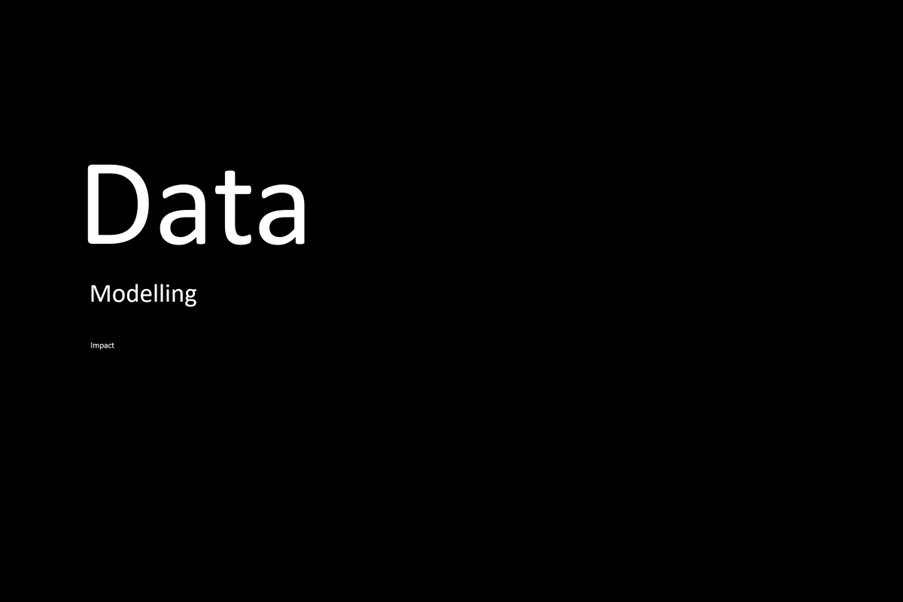
Here I use a little trick to de-emphasise this text, I grey it out. And then presented the new model with the text I the point sizes 20, 50 and 130.
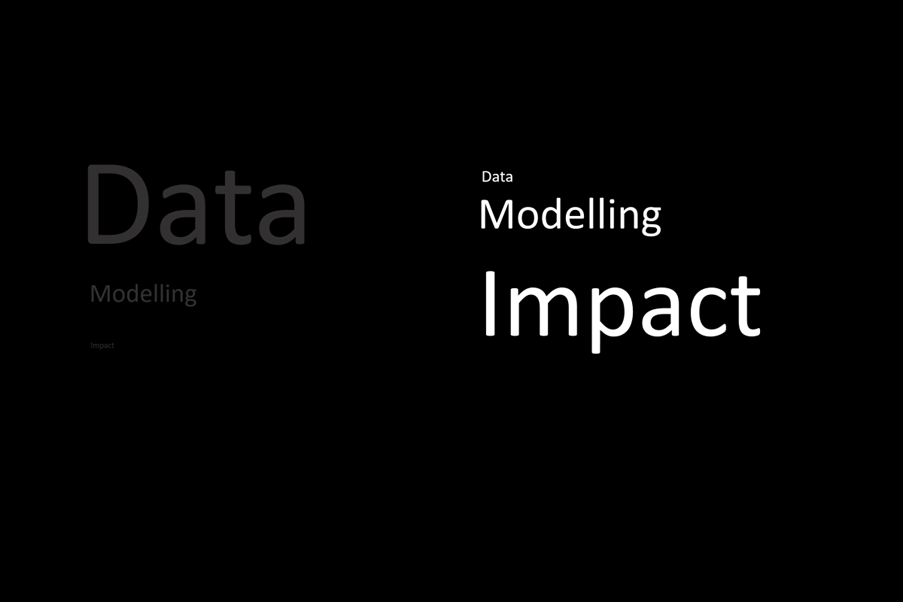
There is a little rhetoric play here too. I wanted IMPACT to be the final word. And having it so large made an impact.
This slide came from what is one of my keynote presentations. High action before and after, but it’s this slide everyone remembers. It’s this slide I want everyone to remember. It’s this slide that people call magical.
Here’s a video of the slide being presented.
Use Role Play
I’m going to write a series of posts on role play for in-person meetings, presentations or video calls.
I did a presentation to our industry body on the application of the United Nations Sustainability Goals to insurance. https://youtu.be/deHM8YaCUSY. I wanted to set the scene, and talk about why this is so important. My children challenge me about what am I doing to make a difference in talking climate change, poverty and sustainability.
I could start the presentation with:
I was talking to my 10 year old daughter and she asked me why I wasn’t doing enough about climate change. I’m a CEO of mulberry risk, we employ 30 people, so I have influence over some people.
Compare this to a role play dialogue between me and and my 10 year old daughter:
“Daddy,” oh no the way my little angel said Daddy prefaces one of those difficult questions.
“Why do we allow animals to become extinct?”
“It’s sad, but we often do things without thinking of the consequences.”
“Is that why we are continuing to pollute our world? We are not thinking of the consequences. It doesn’t make sense to me. I’m 10 years old and I can see the damage we are doing. Surely people more powerful than you, smarter than me and you.” she stopped, tears welling up in her eyes.
“They fully understand what’s happening.”
Role play is one of the power tools of presenting. Watch any great stand-up comedian, and I guarantee they will be doing role play. Role play brings words to life, it tells a story you immerse your audience into the situation and show them the image of what’s happening.
Check out Eddie Izzard here in the famous Death Star canteen. https://youtu.be/xxX7QCll3oc
Focus on emotions
I’ll focus on the second definition of Show here : allow (a quality or emotion) to be perceived; display
I was asked by my parent company, to present at an induction of new joiners. This is normally a test of who can stay awake as they are forced to watch a number of power point presentations from leaders explaining their businesses. Death by PowerPoint!
I wanted to present on the values of Mulberry Risk. Team, Innovation and Learning.
No PowerPoint.
I challenged myself to see if I could get the audience to feel these values.
When I made my first TikTok videos I learnt the power of music. It’s emotional impact. Watch any Hollywood film, especially a Tarantino, and music plays a part to manipulate our emotions. More on this in a later post.
To start my presentation I walked in playing Pump It but the Black Eyed Peas on my phone. https://youtu.be/ZaI2IlHwmgQ
I pulled up a chair and sat amongst the people in the room. The aim was to make it more intimate, allow people to become more intimate and share emotions.
“How do you feel listening to this music?” I asked. I hadn’t even introduced myself yet.
“Excited”
“Awake”
“Curious, about you and what’s happening.”
I changed the song, to something that was sad. Drop by Ludovici Einaudi. https://youtu.be/rN1PMEo7d-M
“How about this? How do you feel now?”
“Sad.”
“Depressed.”
“Contemplative.”
And finally, the third switch up. I played a groovy piece.
“I want to dance” said one foot tapper who clearly loves music.
Moving quickly I said, “I’m here to talk about the values of Mulberry Risk. Who here has been part of a great team?”
Hands shot up.
“What did you feel being part of that team?”
“Safe.”
“Secure.”
“We could do anything.”
This is quite an advanced presentation. The audience will think it simple. But as you can see from the above, everything was planned.
Returning to the role play for the opening with my daughter above. Imagine doing that with Einaudi’s “Elergy for the Artic” playing in the background. https://youtu.be/2DLnhdnSUVs.
Conclusion
Show not tell, display not write, is powerful.
To make it come alive you need to learn and engage new skills and tools as I’ve listed above. Other tools to use and study (and posts to follow!)
- Plan with the credibility, interest, feel model
- Use props both real and imaginary
- Engage with video and images
- Draw
- Be creative.
It takes effort to show. The effort is rewarding for both you and your audience. It will increase engagement, it will increase memorability and it will increase enjoyment of your presentation.
